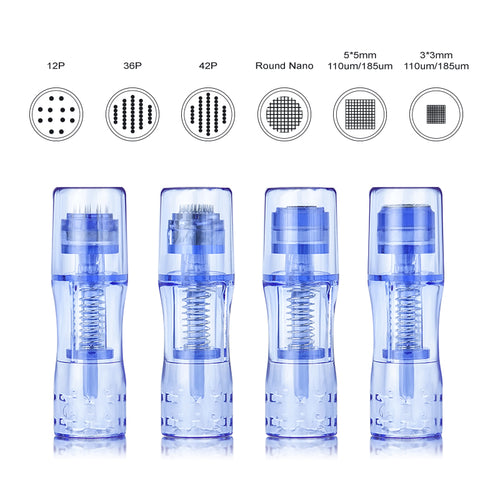Maintaining Your Wireless Tattoo Machine - A Comprehensive Guide

Your wireless tattoo machine is the tool of your trade - the precision instrument that brings your creative visions to life in vivid inks and striking designs. Keeping it in peak operating condition is essential to delivering impeccable tattoos efficiently and comfortably. This comprehensive guide will equip you with the key maintenance practices to keep your machine running as smoothly as the day you unboxed it. Follow these tips, and your equipment will stay in flawless shape for years to come.
Why Proper Maintenance of Wireless Tattoo Machines Is Essential
Proper maintenance of your wireless tattoo machine is crucial for the following reasons:
- Prevents contamination and infections by keeping equipment sterilized
- Avoids disruption from loud, choppy operation by regularly lubricating parts
- Ensures precision line work through smooth motor function
- Prevents sputtering and power loss by replacing worn cartridges and batteries
- Optimizes performance capabilities through updated firmware and software
- Reduces repair costs by preventing damage from mishandling
- Promotes a professional image with well-maintained tools
- Extends lifespan through routine care, saving you money long-term
- Leads to smooth sessions and happy clients when machines run flawlessly
Regular upkeep takes some time upfront but prevents much larger headaches down the road if you neglect care. Following proper maintenance procedures will keep your wireless tattoo machine delivering robust, trouble-free performance for years on end.
How to Lubricate Moving Parts of Wireless Tattoo Machines
Proper oiling keeps the motor running smoothly and quietly, allowing precise tattoo work without distraction.
Follow these tips for proper lubrication:
- Apply tattoo machine oil to the contact screw and tip
- Put 2-3 drops down the tattoo machine armature bar
- Turn the machine on and let it run for 10-15 seconds to disperse the oil
- Wipe away any excess oil with a soft cloth
Routinely applying tattoo machine oil and dispersing it through brief operation maintains your machine's precision tattooing capabilities and eliminates disruptive noises that distract focus.
How to Replace Cartridges and Batteries of Wireless Tattoo Machines
Cartridges and batteries deteriorate over time and must be promptly replaced to maintain efficiency.
Be sure to follow these best practices:
- Swap out cartridges when they become clogged or cease applying smooth ink
- Invest in high-quality cartridges that resist damage from regular sterilization
- Remove batteries when not using your machine to protect longevity
- Never leave batteries charging unattended - this poses a fire hazard
- Replace batteries after 300 charge cycles or when running time decreases
Swapping out worn cartridges and batteries before they fail enables uninterrupted line work and shading by providing smooth, consistent power flow to the needle.
How to Update Software and Firmware of Wireless Tattoo Machines
Staying current with the latest software and firmware maximizes the capabilities of your wireless tattoo machine.
To properly update:
- Check the manufacturer's website regularly for software and firmware updates.
- Carefully follow updated instructions to avoid technical issues
- Restart your machine after completing updates to ensure changes take effect
Downloading the latest firmware and software optimizes your machine's capabilities and improves precision, power, speed adjustments, and other critical tattooing functions.
How to Handle Wireless Tattoo Machines With Care
Your machine's delicate components must be shielded from damage to prevent costly repairs.
Be sure to:
- Store your tattoo machine in a secure case when not in use
- Ensure the case has thick padding to prevent damage in transit
- Never drop your wireless tattoo machine or expose it to moisture
- Place the machine in standby mode before transporting to avoid accidental activation
- By diligently following the maintenance practices outlined in this guide, you can be confident your wireless tattoo machine will deliver reliable, high-quality performance. With proper care, your machine will withstand the demands of frequent tattoo work for years to come.
Shielding the sensitive components from damage through proper storage, padding, moisture prevention, and safe handling saves repair costs and operational downtime.
Conclusion
Your wireless tattoo machine is an investment in your artistry and your business. By mastering proper cleaning, lubrication, part replacement, and handling, you can maximize its potential and extend its lifespan. While caring for delicate equipment may seem tedious at times, just remember - these maintenance habits allow for smooth, uninterrupted tattoo sessions and delighted clients. So, make machine maintenance a rewarding ritual. Your equipment will hum along happily, and your reputation as a consummate tattoo artist will continue to grow.