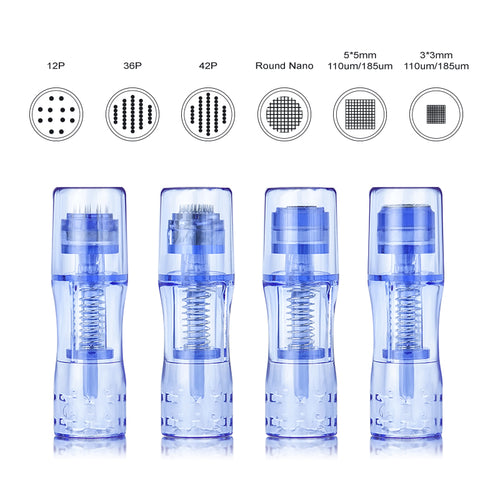5 Safety Tips for Using Wireless Tattoo Machines

Wireless tattoo machines offer artists exciting new freedom but also require some safety precautions. Protecting client health remains paramount. Before going cordless, take time to learn the best practices surrounding these tools. With wise equipment choices and proper technique, wireless machines can be safely integrated into your repertoire. This guide covers tips from start to finish - from selecting machines to honing your method. Follow simple safeguards, and wireless offers creative possibilities without compromising care. With an informed, vigilant approach, you can take your artistry to exciting new heights with these wireless machines!
How to Choose the Right Wireless Tattoo Machine
An important first step in safely using wireless tattoo machines is selecting the proper model and equipment.
When shopping for a wireless tattoo machine, check the following:
- Opt for a reputable brand that is UL/CE certified to ensure the device meets safety standards. Avoid cheap knockoffs.
- Ensure the machine is constructed from quality materials, like aircraft-grade aluminum, to withstand repeated sterilization.
- Select a model with a powerful battery that will last through long sessions. Lithium-polymer batteries are a good choice.
- Choose a machine with a wireless foot pedal for hands-free operation. This allows better control and visibility.
- When shopping for a wireless tattoo machine, go with a reputable brand and high-quality construction to ensure safety and reliability.
How to Set Up Your Wireless Tattoo Machine Safely
After choosing the right wireless tattoo machine, the next priority is setting up your workspace properly for safety and functionality.
- When setting up your wireless tattoo machine, be sure to do the following:
- Fully charge the machine and pedal before each use. Running out of battery mid-session can lead to mistakes.
- Ensure the wireless connection between the machine and pedal is strong and reliable. Test it before starting.
- Arrange your setup to minimize tripping hazards from wires. Keep gadgets off the floor.
- Position the machine within arm's reach for easy access, but not so close that it risks contamination.
- Place the pedal where it is easy to control with your foot but won't get kicked or rolled over.
- Take the time to correctly position and test your new wireless tattoo machine and pedal before starting work to prevent problems.
How to Sterilize Your Wireless Tattoo Machine
Meticulous sterilization and hygiene practices are crucial when using wireless tattoo equipment to prevent infection.
Be sure to follow these sterilization and hygiene practices when using a wireless tattoo machine:
- Always sterilize the entire machine, including nooks and crannies, before and after each use.
- Use an autoclave or hospital-grade disinfectant like Bacoban to kill bacteria.
- Wear gloves when handling the machine, and never touch the needle with bare hands.
- Place a plastic sleeve over the machine or wrap it in plastic to protect it from contamination.
- Disinfect the foot pedal regularly, especially if clients touch it.
Always sterilize your wireless tattoo machine thoroughly between clients, wear protective gloves, and take steps to avoid cross-contamination.
How to Use Proper Technique with Wireless Tattoo Machines
How you handle and operate your wireless tattoo machine also impacts your safety and that of your clients.
When using your wireless tattoo machine, you need to follow these tips:
- Maintain good posture when tattooing to avoid strain that can lead to slips. Sit upright with your arms at your side.
- Get a table that allows you to raise or lower the client as needed. This prevents excessive reaching.
- Hold the tattoo machine in a stable, controlled grip. Adjust the grip diameter for comfort.
- Apply just enough pressure on the pedal to operate the needle. Don't over-press.
- Practice proper needle handling. Make sure needles are secure, capped when not in use, and disposed of safely.
- Pay attention to the battery level. Stop immediately if the pedal or machine power seems weak.
- Ask clients to remain still during the process and take breaks as needed to reposition.
You also need to maintain safe operating practices such as proper posture, grip, needle handling, and attention to battery level when using wireless tattoo machines.
How to Inspect Your Wireless Tattoo Machine
Routinely inspecting your wireless tattoo machine is vital for catching issues before they become bigger problems.
Be sure to check the following:
- Battery connection - Ensure it is clean and secured properly to avoid power interruptions.
- Circuits - Check for any damaged wires or loose connections.
- Motor - Listen for abnormal noises like whining or grinding, which can indicate issues.
- Moving parts - Confirm they are operating smoothly without seizing up.
- Frame - Look for cracks or dents which compromise stability.
- Power switch - Test it to confirm proper activation and deactivation.
Perform inspections before starting a new tattoo, and do a quick visual check between clients. Catching deteriorating parts early allows timely repairs and avoids disruptions during tattoo sessions. Record any concerning observations and proactively fix problems. With vigilant inspections, you can feel fully confident in your machine's performance.
Conclusion
Now, you're equipped with the knowledge to maximize wireless machines' potential while prioritizing safety. Thoughtful preparation and vigilance will enable you to tap into new creative avenues. Your clients will appreciate your dedication to protecting their well-being. And you'll benefit from greater flexibility in the shop. While exercising due caution with any electrical equipment, wireless technology offers tattooists exciting new frontiers when used conscientiously. Go forth and create eye-catching body art with your wireless machines! With the right know-how, you can focus on bringing imaginative designs to life.