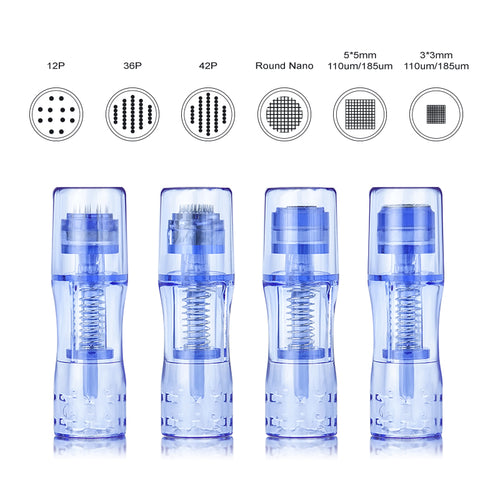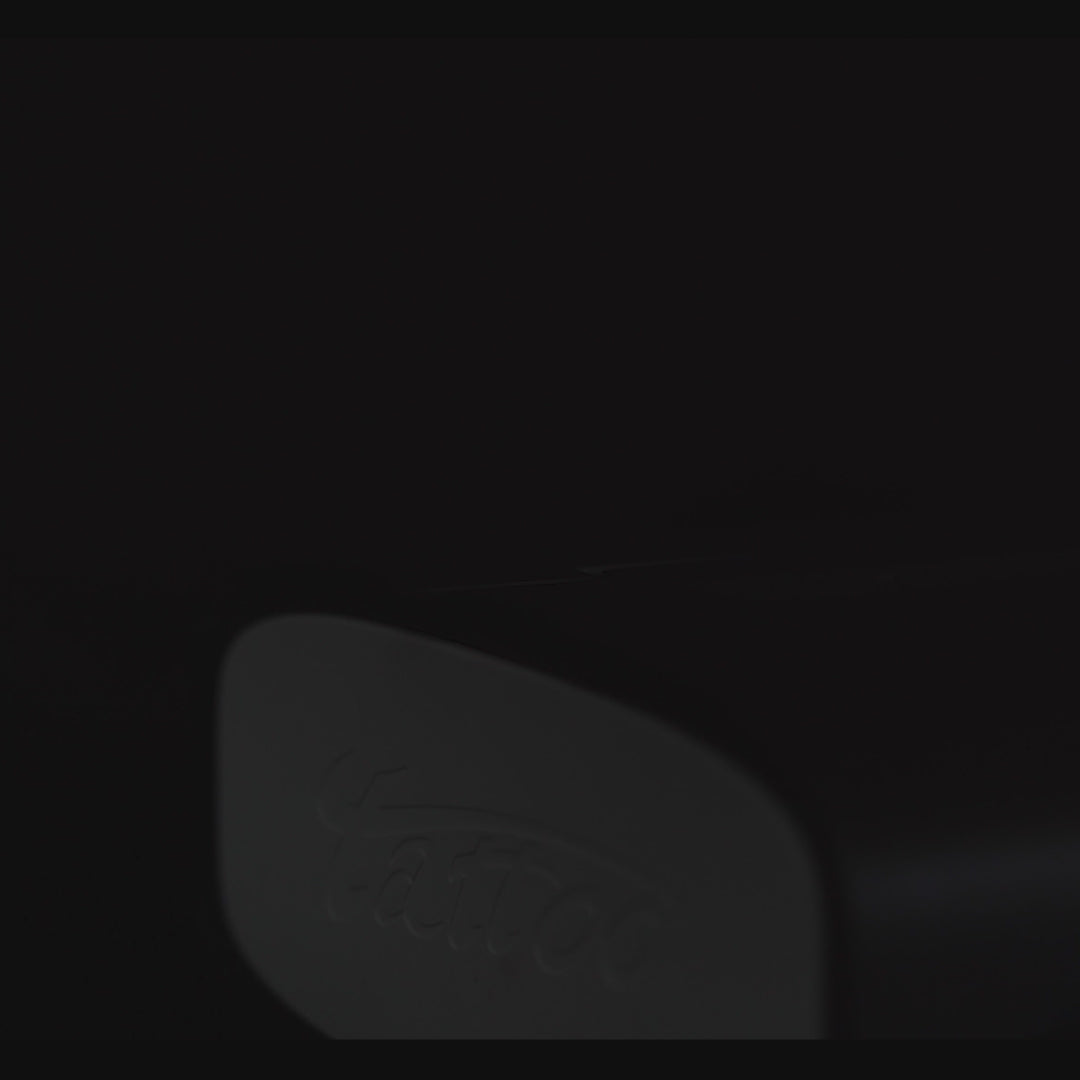



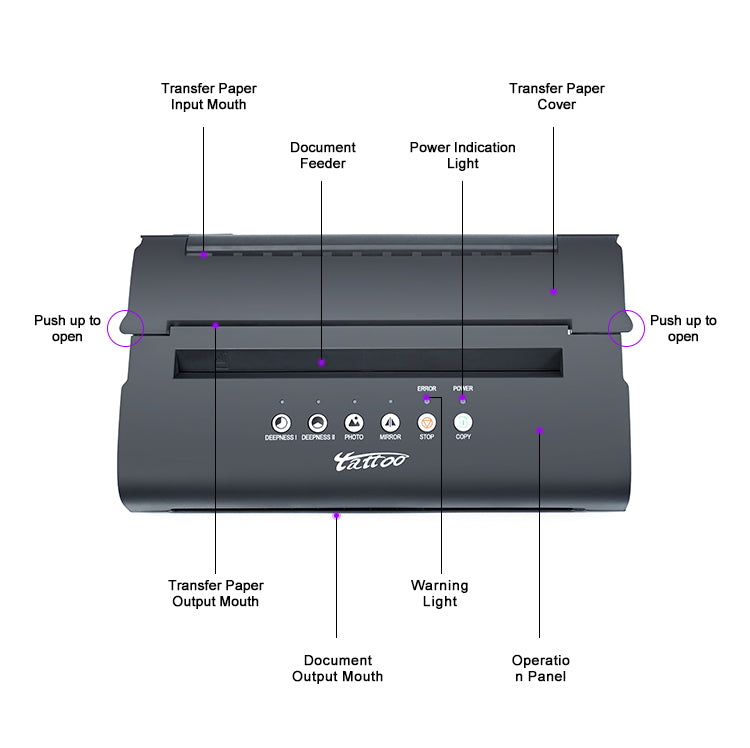

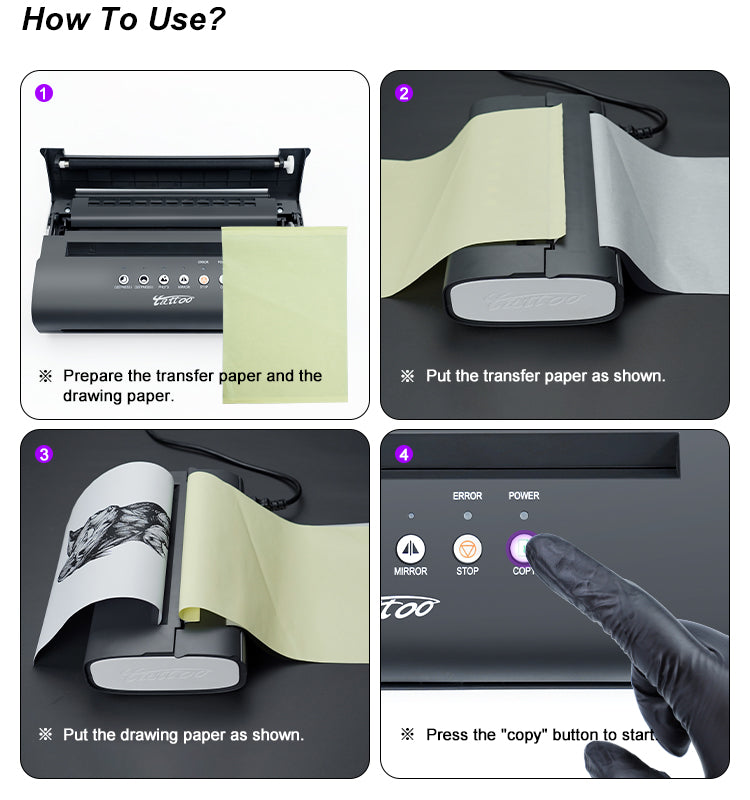
Thunderlord attoo Stencil Printer Portable Mini Tattoo Transfer Machine Thermal Tattoo Printer Copier with 20pcs Transfer Paper for tattooing
Key Features:
- 【Upgraded Performance】Tattoo copier can print lines and simple shadows, compared to older tattoo printers that could only print lines, it help tattoo artists complete more layered works of art and make tattooers more satisfied.
- 【Fast Print & More Economical】No need for tattoo needles and tattoo ink, tattoo transfer stencil machine only need printer transfer paper (A4 and A5 size) to achieve fast transfer. We will give 20pcs tattoo stencil transfer paper for free with the tattoo copier machine for you to test and use.
- 【Lightweight & Small】High-quality tattoo printer machine with high resolution, clear lines, fine images and good colors. Weighs only 1.2 kg/2.6 lb, body size is 11.4*6.7*2.9inch, it takes up little space and looks great on your workbench.
- 【Practical buttons & Easy to use】It has 5 function keys and 1 STOP key, COPY can quickly copy, DEEPNESS II means light color copy, DEEPNESS I means dark color copy, press PHOTO when you need to copy shaded pattern. Multiple setting can be used to distinguish different shades patterns, making the pattern clearer and displaying more depth changes and default features of the line pattern.
- 【Note】①In the process of use, you can get the perfect pattern without deliberately pressing the machine. ②After transferring 1-2 sheets, the tattoo stencil copier should rest for a few minutes. ③When the transferred pattern has black lines, please open the machine cover and wipe the print head and roller.