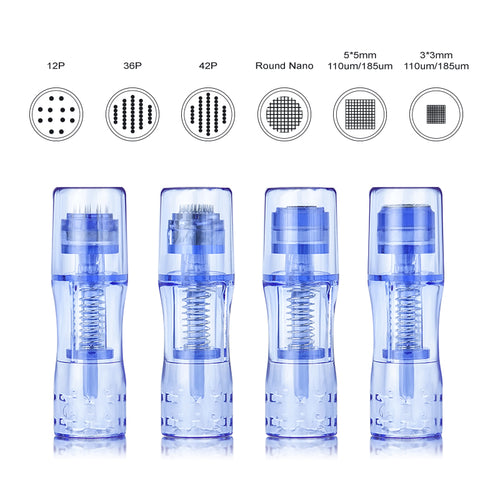How to Choose the Best Wireless Tattoo Machine for Beginners?

Wireless tattoo machines are becoming increasingly popular among beginner tattoo artists due to their convenience and ease of use. However, with so many options now available on the market, it can be tricky for beginners to know exactly what to look for when selecting their first wireless tattoo machine. You can follow this step-by-step guide to select the right wireless tattoo machine for your needs as a novice.
Step 1: Understand the Types of Tattoo Machine Motors
The first key decision is choosing which type of motor you need as a beginner:
- Rotary motors - Recommended for beginners. Rotary motors operate very smoothly and quietly. They deliver consistent line depth and shading results. Rotary motors are the best type for new tattoo artists starting out.
- Coil motors - These are noisier but more powerful. Coil motors are typically used by experienced tattoo artists for working on larger tattoos. They may be too loud and temperamental for a beginner.
- Hybrid motors - Hybrid motors combine features of both rotary and coil types. This provides versatility to handle different tattooing techniques. Hybrids are a good middle ground, but rotary remains the top choice for most beginners.
Take your time researching each motor type before deciding. While rotary is preferred, some may find hybrid offers the right balance of capabilities as a novice.
Step 2: Prioritize the Size, Weight, and Ergonomic Design of Tattoo Machines
The size and form factor of the wireless tattoo machine are important to evaluate:
- Seek out a lightweight machine, ideally under 1 pound in weight. A lighter machine will help tremendously in reducing hand fatigue over long tattoo sessions. You'll have much steadier and more precise control.
- Ensure the machine is still durably constructed, even if lightweight. Cheap plastic models may break easily under repeated tattoo work.
- Carefully consider the grip shape and how naturally it fits in your hand. An ergonomic grip that meshes with your hand's contours is vital.
- Rubberized grips provide friction to prevent the machine from slipping in your hand. This gives you better control and avoids potential mishaps.
- Look for a well-balanced machine that you can hold comfortably without straining your wrists, hands, or fingers. Avoid heavy tops or bottoms.
Take your time holding different machines to experience the ergonomics first-hand before deciding. An uncomfortable design will quickly lead to hand cramps and fatigue.
Step 3: Review Power Supply Options and Battery Life of Tattoo Machines
For wireless tattoo machines, consider these power supply factors:
- Most wireless models have built-in rechargeable lithium batteries that must be charged before each session. Try to choose a battery with at least 3-6 hours of runtime per charge. Long battery life is essential to reduce downtime and recharging during the day.
- Some higher-end wireless machines can also be plugged into an outlet and used corded. This allows you to extend the runtime indefinitely. Having both wireless and corded power options provides maximum flexibility.
- If relying solely on battery power, be prepared to have 1-2 backup batteries fully charged to swap out when needed. Running out of juice mid-tattoo is never ideal.
- Ask about replacement battery costs if not built-in. Some machines require sending to the manufacturer for battery replacement.
Carefully weigh the power options to determine what best suits your needs and budget as a beginner tattoo artist.
Step 4: Evaluate Features and Capabilities of Wireless Tattoo Machines
When comparing wireless tattoo machines, look for these key features:
- A digital display screen lets you monitor speed, line depth, battery levels, and other settings. Being able to adjust machine settings on the fly is very helpful.
- Adjustable speed control ranging from around 800 to 3500 RPM. Having flexibility over motor speed allows better precision when lining and shading.
- The ability to configure multiple groupings of needles together. The standard is 2-10 needles, but more is better for creative options.
- An extended wireless operation range of at least 20 feet. This gives you the freedom to move around without losing the signal.
- Positive reviews from experienced tattoo artists praising a machine's capabilities and reliability. Rely on word-of-mouth.
Avoid generic or off-brand machines with limited information available. Spend a bit more on quality equipment built to last.
Step 5: Research Artists Using Wireless Tattoo Machines
When narrowing down your wireless tattoo machine choices:
- Look for well-known artists who use that particular machine for their own work. This provides credibility.
- Reach out to artists through social media or forums to get their first-hand opinions of using the machine as a beginner.
- Artist reviews on tattoo equipment retail sites can also give insight into real-world use.
There's no better endorsement than from a seasoned artist who has experienced a machine's performance personally when starting out. Let them guide you.
Step 6: Practice Handling and Using Wireless Tattoo Machines
Once you've purchased a wireless tattoo machine, you need to follow these tips before using it:
- Fully read the instruction manual and understand all functions before using it. Don't skip this step.
- Fully charge the battery for several hours before powering it on for the first time. Get in the habit of charging after every session.
- Adjust the grip shape and speed settings while the machine is off until you find what feels most comfortable.
- Practice handling the machine without inserting needles to get a feel for the foot pedal sensitivity, power activation, wireless range, etc.
- Simulate tattooing positions on fake skin to test different body placements and ensure you don't lose wireless signal.
Taking time to get familiar with your new machine will pay dividends. Rushing into tattooing clients too quickly can lead to mistakes.
Conclusion
Choosing the right wireless tattoo machine as a beginner involves thorough research into motor types, ergonomics, power supply, features, durability, and hands-on practice. Follow the step-by-step guidance in this article to gain confidence in selecting equipment well-suited for a novice tattoo artist. With quality tools and proper handling skills, you'll be able to smoothly hone your artistic abilities without limitations.